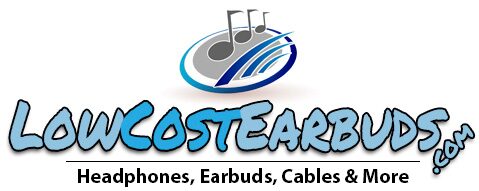The Sentry HS262IC Rugged USB-C Headphones with Microphone and Volume Control deliver comfort, durability, and performance for a wide range of everyday applications. Designed for modern devices using USB-C connections, these headphones offer crisp, clear audio with convenient in-line controls for volume adjustment and hands-free communication.
A reinforced headband and padded earcups provide a comfortable fit during extended wear, while the 6-foot cable gives users flexibility and freedom of movement. The durable construction ensures long-lasting performance in classrooms, offices, libraries, and remote learning environments.
Whether for students, professionals, or general users, the HS262IC combines comfort, clarity, and reliability at an affordable price point.
Key Features:
-
USB-C connection compatible with most modern devices
-
Built-in microphone and volume control
-
Reinforced, adjustable headband for durability
-
Soft padded earcups for long-term comfort
-
6-foot cable for extended reach
-
Ideal for schools, offices, and home use
- Retail boxed