LowCostEarbuds.com’s UCX-350, a USB-C to 3.5mm Audio + USB-C Charging Adapter Splitter, is the perfect solution for modern devices that no longer include a headphone jack. With this compact 5-inch adapter, you can listen to music or take calls through your wired headphones while charging your device at the same time.
Designed for compatibility with a wide range of USB-C devices, including iPad Pro, Samsung Galaxy, MacBook, Google Pixel, OnePlus, and many other smartphones and tablets, the UCX-350 ensures clear audio performance and stable charging at the same time.
Its lightweight, portable design makes it easy to carry in your pocket, backpack, or laptop bag. Built with durable connectors and a reinforced cable, it’s ready for daily use at home, in the office, or on the go.
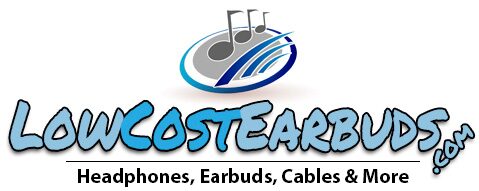




 Unlike name brands that inflate prices with fancy packaging and branding, LowCostEarbuds.com focus on what truly matters: delivering high-quality headphones, earbuds, and audio components at unbeatable prices. Our efficient sourcing allows us to provide bulk quantities ideal for schools, hospitals, and museums at low prices without sacrificing on quality. Choose LowCostEarbuds.com for premium sound and reliability, minus the unnecessary costs.
Unlike name brands that inflate prices with fancy packaging and branding, LowCostEarbuds.com focus on what truly matters: delivering high-quality headphones, earbuds, and audio components at unbeatable prices. Our efficient sourcing allows us to provide bulk quantities ideal for schools, hospitals, and museums at low prices without sacrificing on quality. Choose LowCostEarbuds.com for premium sound and reliability, minus the unnecessary costs. 



